Adobe
This AI audio filter improves spoken audio to make it sound like it was recorded in a soundproofed studio
0 Reviews






What is Adobe?
Adobe Podcast offers a free tool called Enhance Speech, powered by Adobe AI, to improve audio quality for voice recordings. It provides a professional studio-like effect by enhancing voice clarity. Users can sign up for a free account or upgrade to Adobe Express Premium for additional features such as video support, bulk upload capabilities, and more control over audio enhancement strength. The premium version also offers additional design features and tools like Mic Check for fixing microphone issues, Studio for recording and editing audio in a browser, and resources for creating podcast logos and cover art. Users can try the premium features for free for 30 days. Overall, Adobe Podcast aims to provide both amateur and professional podcasters with the tools needed to enhance, edit, and design audio content effectively.
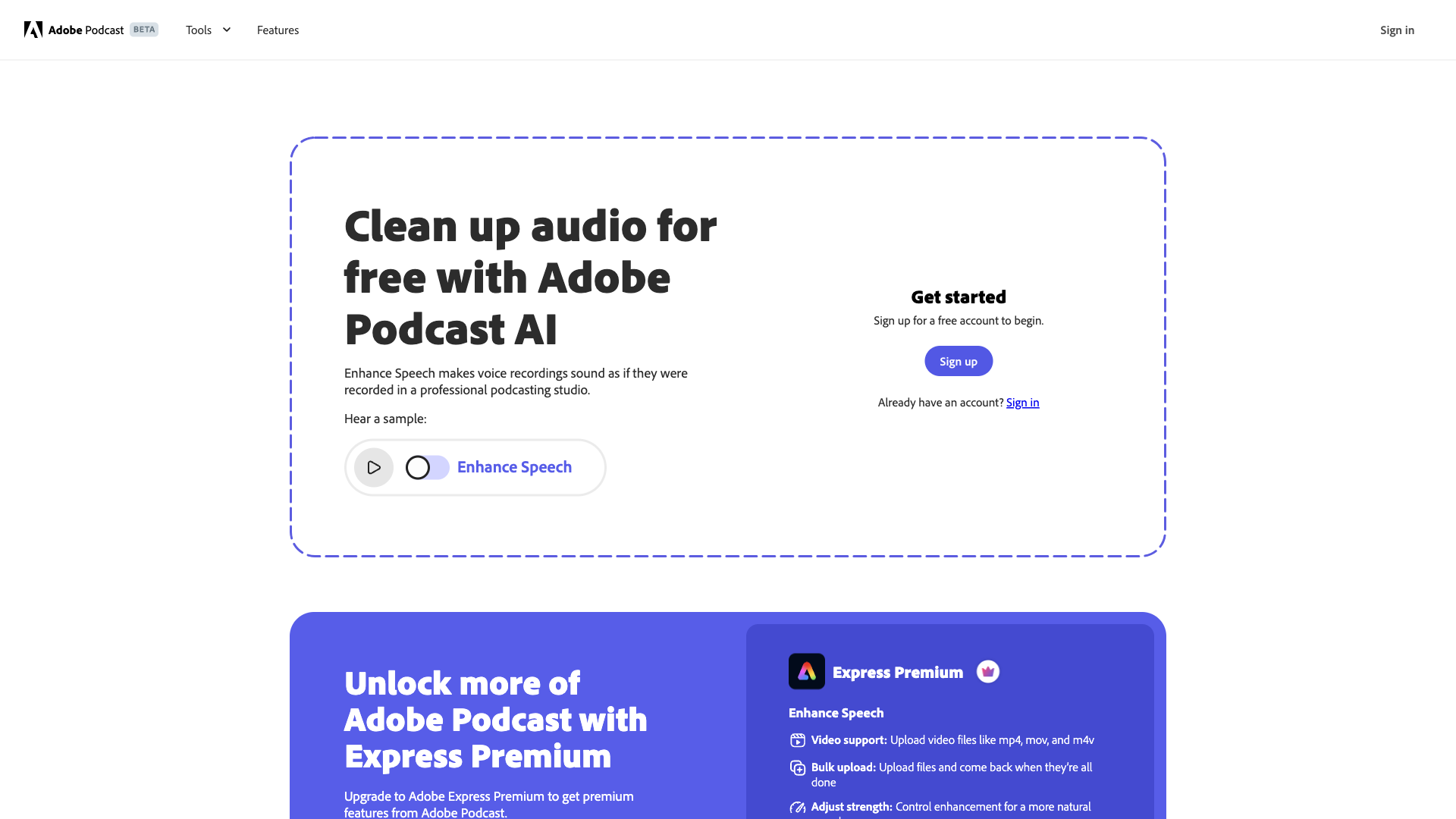
How To Use Adobe
- ✅ Sign up for a free account to begin using Adobe Podcast AI.
- ✅ Upgrade to Adobe Express Premium to unlock more premium features.
- ✅ Try features like Adjust strength, Bulk upload, Enhance more for a 30-day free trial.
Total Traffic For Adobe
Features
- ⭐️ Video support: Upload video files like mp4, mov, and m4v.
- ⭐️ Bulk upload: Upload multiple files and return when all processing is done.
- ⭐️ Adjust strength: Control enhancement levels for a natural sound balance.
- ⭐️ Enhance further: Handle up to 4 hours of processing each day for files as large as 1 GB.
- ⭐️ Mic Check: Fix microphone issues before recording.
- ⭐️ Studio: Record, edit, and enhance audio in your browser.
Use Cases
- ⭐️ Enhance Speech: Enhance voice recordings to sound professionally recorded.
- ⭐️ Design with Adobe Express Premium: Access premium design features on express.adobe.com.
- ⭐️ Podcast logos and cover art: Create professional graphics templates and schedule social posts.
Frequently asked questions
You May Also Like

Restorephotos
Restore your old face photos and keep the memories alive

Saner.AI
Saner.ai is an AI note-taking app designed to help users take notes quickly, recall information easily, and develop new insights without needing to switch contexts.

Unhinged AI
Unleash your wildest ideas with our Unhinged AI Generator

Writeless
Writeless generates amazing essays in seconds

