Descript
There are simple podcast & video editors and there are powerful ones
0 Reviews






What is Descript?
Descript is a versatile tool that simplifies video and podcast editing, making it efficient and enjoyable. With features for writing, recording, transcribing, editing, collaborating, and sharing content, Descript serves as a comprehensive platform for creators. Its intuitive interface allows users to edit video like documents, engage in multitrack audio editing, conduct screen recordings, and enable transcription with industry-leading accuracy. The tool is augmented by powerful AI features, such as editing video by manipulating text, creating AI voice clones, achieving studio-quality sound, and implementing green screen effects.
Descript caters to a wide range of professionals, including marketers, podcasters, content creators, advertisers, and product leaders, offering a user-friendly solution for video and audio production. The tool has garnered positive feedback from users, with commendations for its time-saving capabilities and ease of use. With a free plan available, users can explore Descript's functionalities without commitments, while paid plans starting at $12 per month provide additional features for enhanced productivity and efficiency in content creation.
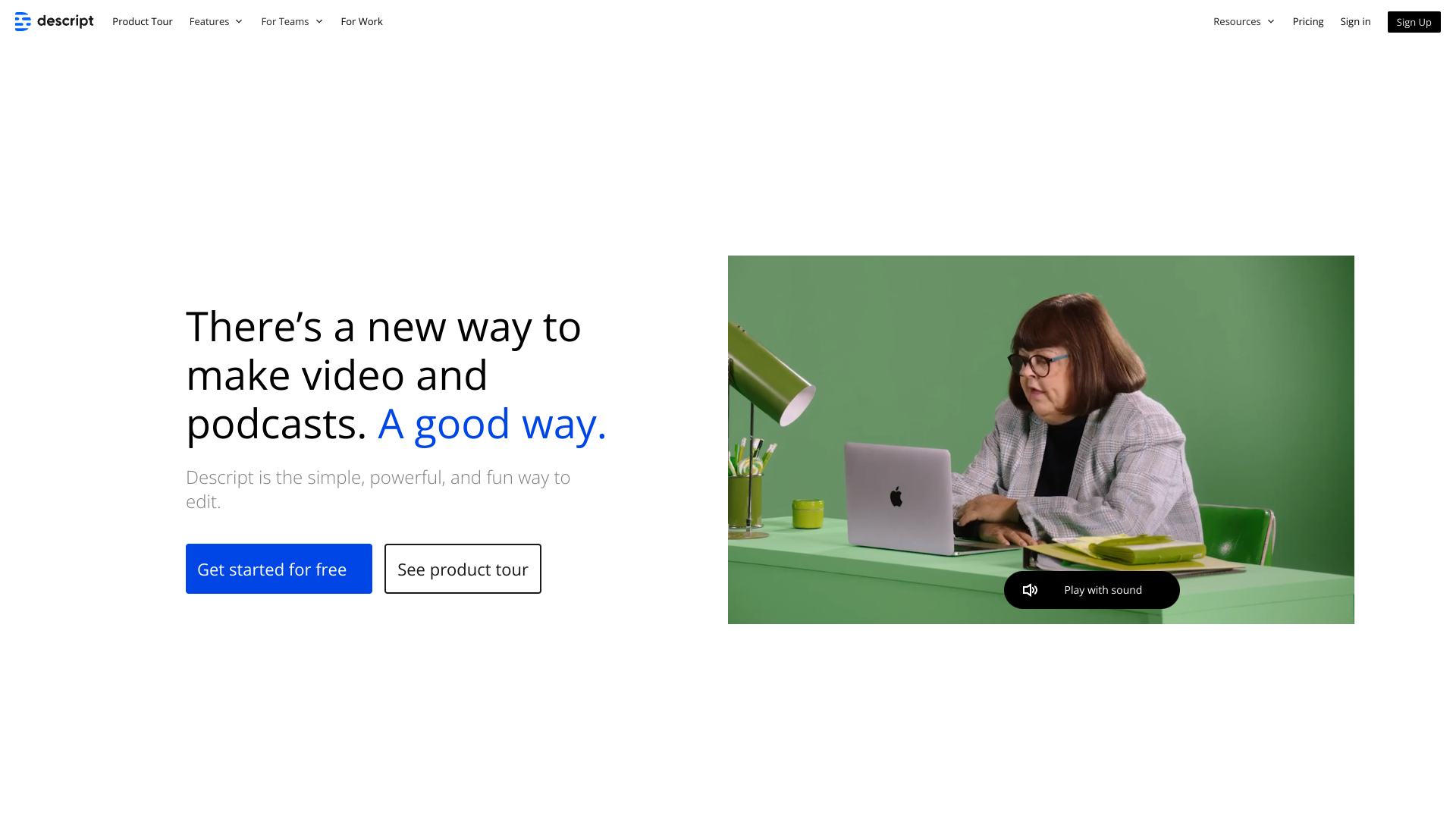
How To Use Descript
- ✅ Sign up for free to get started with Descript.
- ✅ Explore the product tour to understand how to use Descript.
- ✅ Use Descript as your all-in-one tool for writing, recording, transcribing, editing, collaborating, and sharing videos and podcasts.
Total Traffic For Descript
Features
- ⭐️ Industry-leading transcription accuracy and speed with powerful correction tools.
- ⭐️ AI voice cloning for generating text-to-speech in seconds.
- ⭐️ Studio Sound for instantly improving audio quality by removing background noise.
- ⭐️ Green screen effect to easily remove video backgrounds and manipulate subjects.
- ⭐️ AI-powered editing capabilities that allow you to edit video by editing text.
Use Cases
- ⭐️ Editing videos in Descript is as easy as using docs and slides.
- ⭐️ Multitrack audio editing for podcasts is as easy as working on a doc.
- ⭐️ Instantly capture, edit, and share screen/webcam recordings with Descript.
- ⭐️ Repurpose content into clips using templates, subtitles, and more.
- ⭐️ Host videos with Descript's embeddable player for easy publishing.
Frequently asked questions
You May Also Like

Restorephotos
Restore your old face photos and keep the memories alive

Saner.AI
Saner.ai is an AI note-taking app designed to help users take notes quickly, recall information easily, and develop new insights without needing to switch contexts.

Unhinged AI
Unleash your wildest ideas with our Unhinged AI Generator

Writeless
Writeless generates amazing essays in seconds

