InVideo AI
Make videos easily by giving a prompt to invideo AI
0 Reviews






What is InVideo AI?
Invideo.io offers a comprehensive platform for creating videos using over 5000 pre-made templates with the assistance of Invideo AI. Users can enter any topic, and the AI generates a script, creates scenes, adds voiceovers, and allows for customization. The AI tool enables effortless audience engagement, with the ability to make both big and small changes to videos using text commands. The platform provides complete editing control, including the option to change scripts and media easily.
Invideo AI is trusted by over 25 million users worldwide and offers tools to turn ideas or content into videos instantly. The platform includes 16 million+ stock media files, an intuitive editor, human-sounding voiceovers, and multiplayer editing. Users can grow their brand, plan video content strategy, create new revenue streams, and optimize workflows with Invideo. The service also offers an AI mobile app for flexibility and around-the-clock human support. Invideo provides various plans at competitive prices, along with tools like Youtube Video Editor, Slideshow Maker, and AI generators.
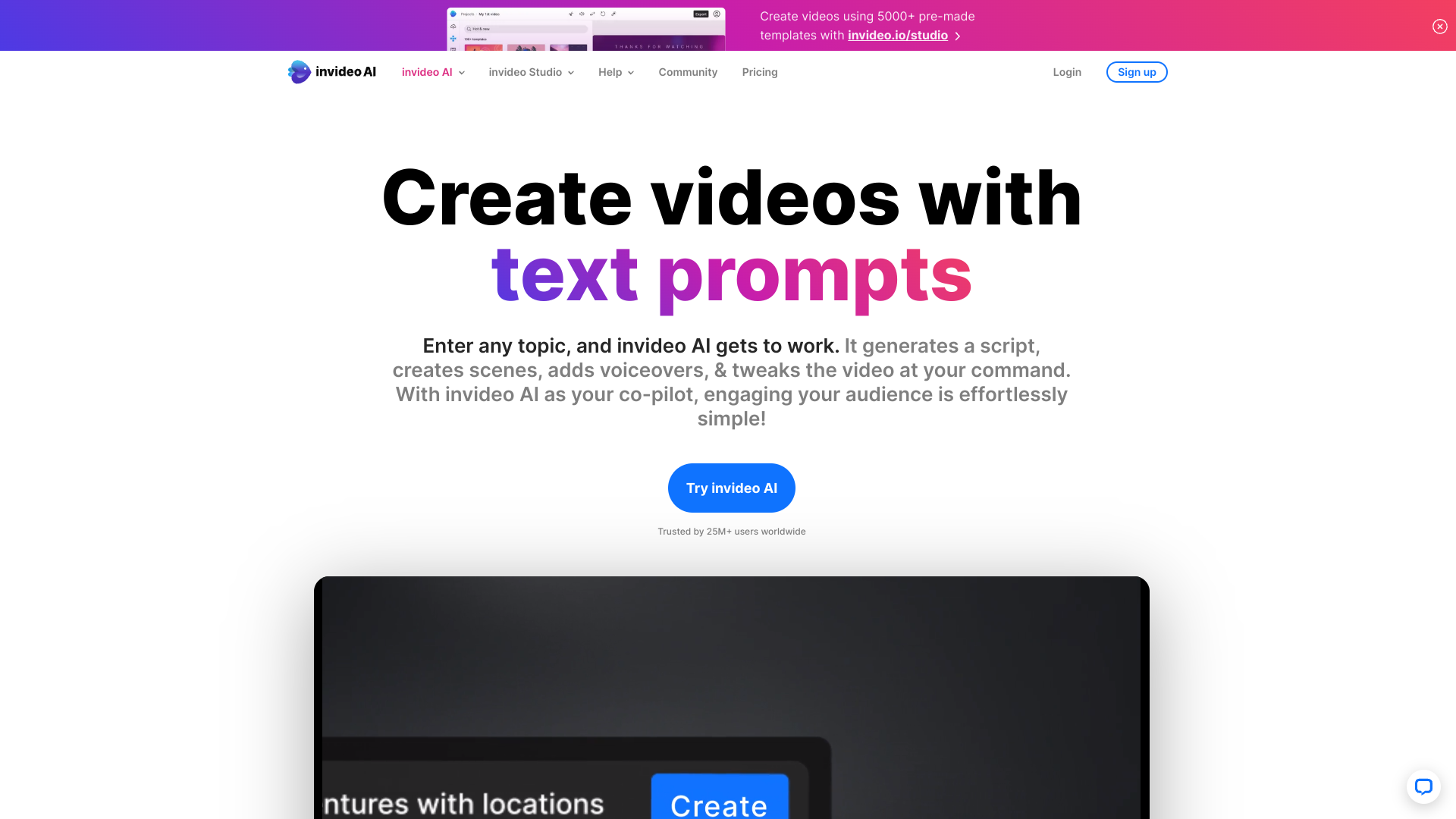
How To Use InVideo AI
- ✅ Let it be.
- ✅ Grow your brand by planning and executing a video content strategy for increased exposure and engagement.
- ✅ Monetize your videos to gain new customers and scale your business.
- ✅ Save time and optimize your video creation workflow for increased scale and speed.
Total Traffic For InVideo AI
Features
- ⭐️ Generate videos with nothing but ideas using InVideo AI.
- ⭐️ Access 16 million+ stock media made discoverable with AI.
- ⭐️ Collaborate in real-time with multiplayer editing.
- ⭐️ Use the full power of video to set your brand up for social media success.
- ⭐️ Get feedback on your videos from the invideo community of creators on Discord.
Use Cases
- ⭐️ Turn any idea or content into a video instantly with InVideo AI.
- ⭐️ Grow your brand by planning and executing a video content strategy for increased exposure and engagement.
- ⭐️ Monetize your videos to gain new customers and scale your business.
- ⭐️ Save time and optimize your video creation workflow for increased scale and speed.
Frequently asked questions
You May Also Like

Restorephotos
Restore your old face photos and keep the memories alive

Saner.AI
Saner.ai is an AI note-taking app designed to help users take notes quickly, recall information easily, and develop new insights without needing to switch contexts.

Unhinged AI
Unleash your wildest ideas with our Unhinged AI Generator

Writeless
Writeless generates amazing essays in seconds

