Publer
Schedule your Facebook posts, Instagram posts, Threads app posts, TikToks, Tweets, Mastodon posts, LinkedIn updates, Pinterest Pins, Google Business Profile posts, YouTube videos, WordPress articles & Telegram messages with Publer
0 Reviews






What is Publer?
Publer is a social media management platform offering free tools and a user-friendly interface for scheduling, collaborating, and analyzing posts across various platforms such as Facebook, Instagram, Twitter, and more. With features like visual calendar view, link in bio tools, workspaces for organizing multiple accounts, analytics for tracking performance, media library for managing photos and videos, and additional superpower tools, Publer aims to streamline social media marketing efforts. Users can schedule posts, visualize content, manage multiple brands or clients, track engagement metrics, design marketing visuals, and access a range of integrations like Canva and VistaCreate. Testimonials from over 310,000 social media professionals, marketing agencies, and global brands endorse its effectiveness. Publer's focus on simplifying social media management, optimizing performance, and providing valuable insights to enhance marketing strategies make it a comprehensive solution for digital marketers.
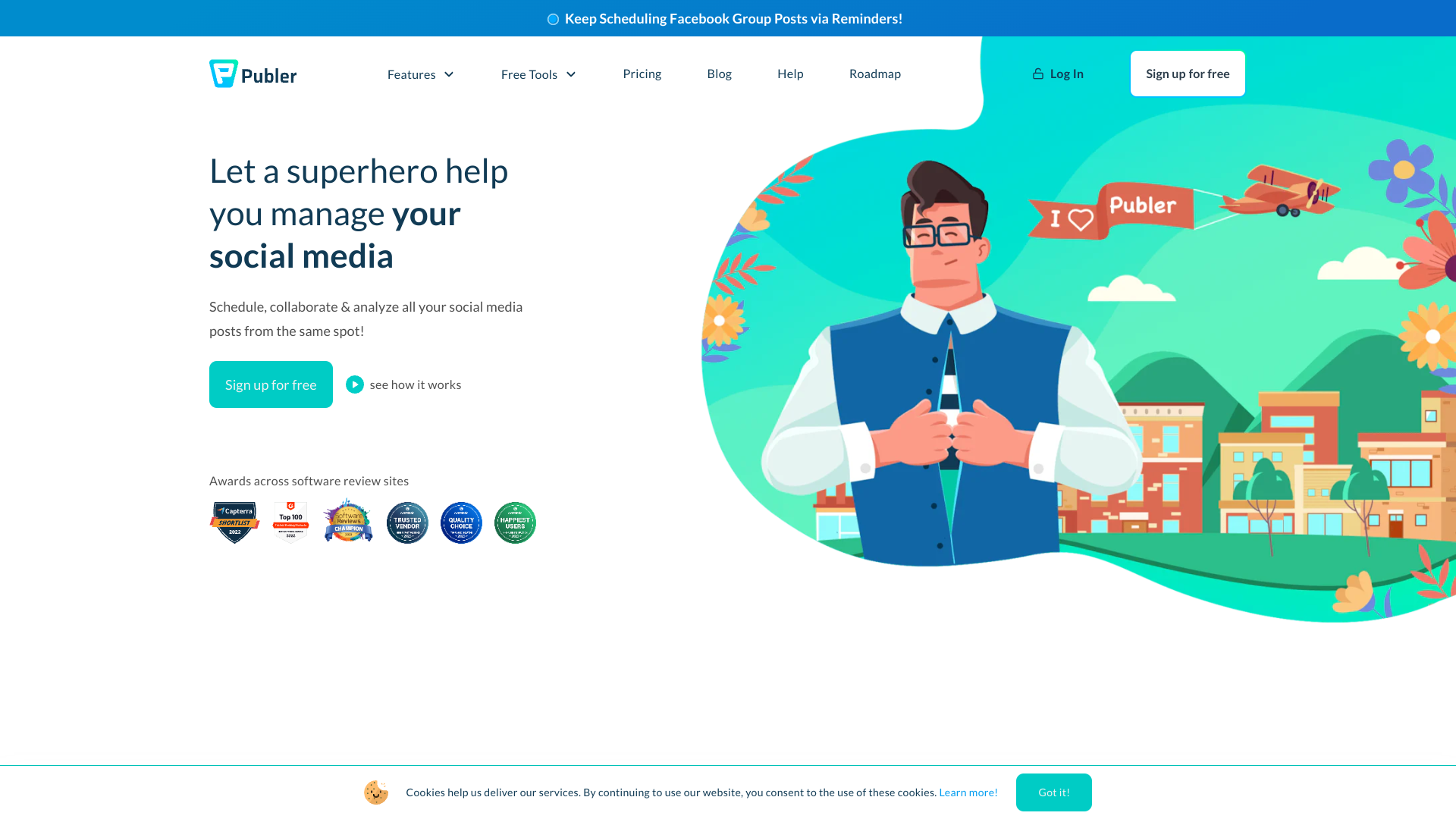
How To Use Publer
- ✅ Sign up for free to start scheduling your social media posts.
- ✅ Visualize and organize your posts using the interactive Calendar feature.
- ✅ Utilize the Link in Bio tool to make your Instagram posts clickable.
- ✅ Organize different social accounts in separate Workspaces.
- ✅ Track social media performance with Analytics to plan a strategic marketing approach.
- ✅ Design stunning marketing visuals using the Media Library feature.
Total Traffic For Publer
Features
- ⭐️ AI Assist for scheduling and analyzing posts more effectively.
- ⭐️ Calendar View to visualize and organize posts interactively.
- ⭐️ Link in Bio tool to make Instagram posts clickable.
- ⭐️ Workspaces for organizing social accounts separately and managing team members.
- ⭐️ Analytics to track social media performance and identify top-performing content.
- ⭐️ Integrations with various cloud storages and tools like Canva & VistaCreate for media creation.
- ⭐️ Photo Editor to enhance visual content, and RSS Feeds for content aggregation.
- ⭐️ Browser Extension for seamless integration with your workflow.
Use Cases
- ⭐️ Manage multiple brands, businesses, or clients with the Workspaces feature without mixing up their content.
- ⭐️ Improve social media performance and boost sales by making Instagram posts clickable using the Link in Bio tool.
- ⭐️ Track top performing content, best posting times, and engaged audience with Analytics.
- ⭐️ Collaborate with team members, assign accounts, and set approval workflows efficiently with Workspaces.
- ⭐️ Design unique marketing visuals and organize media content using the Media Library.
Frequently asked questions
You May Also Like

Restorephotos
Restore your old face photos and keep the memories alive

Saner.AI
Saner.ai is an AI note-taking app designed to help users take notes quickly, recall information easily, and develop new insights without needing to switch contexts.

Unhinged AI
Unleash your wildest ideas with our Unhinged AI Generator

Writeless
Writeless generates amazing essays in seconds

