Steve AI
Steve
0 Reviews






What is Steve AI?
Steve AI offers an AI video generator tool that goes beyond simple text to video conversion, allowing users to create various types of videos easily. It boasts a user base of over 2 million individuals and provides a range of video styles including animations, GenAI, and live training videos. Users can convert text, audio, and AI voices into engaging videos with text animation effects and customizable templates.
The platform also offers an AI avatar builder for creating unique characters, along with a vast collection of assets like stock videos, animations, and background music. Noteworthy features include an advanced AI video editor, 40+ video editing tools, and hybrid asset collections. Compared to other AI tools, Steve AI stands out with 95% accuracy, a wide range of assets, and multiple video styles due to over three years of data training.
Steve AI targets various user groups including learning and development teams, HR professionals, marketers, educational professionals, and general users interested in creating personalized videos. The company has received accolades for its innovative AI application and has proven beneficial for businesses and educational institutions alike.
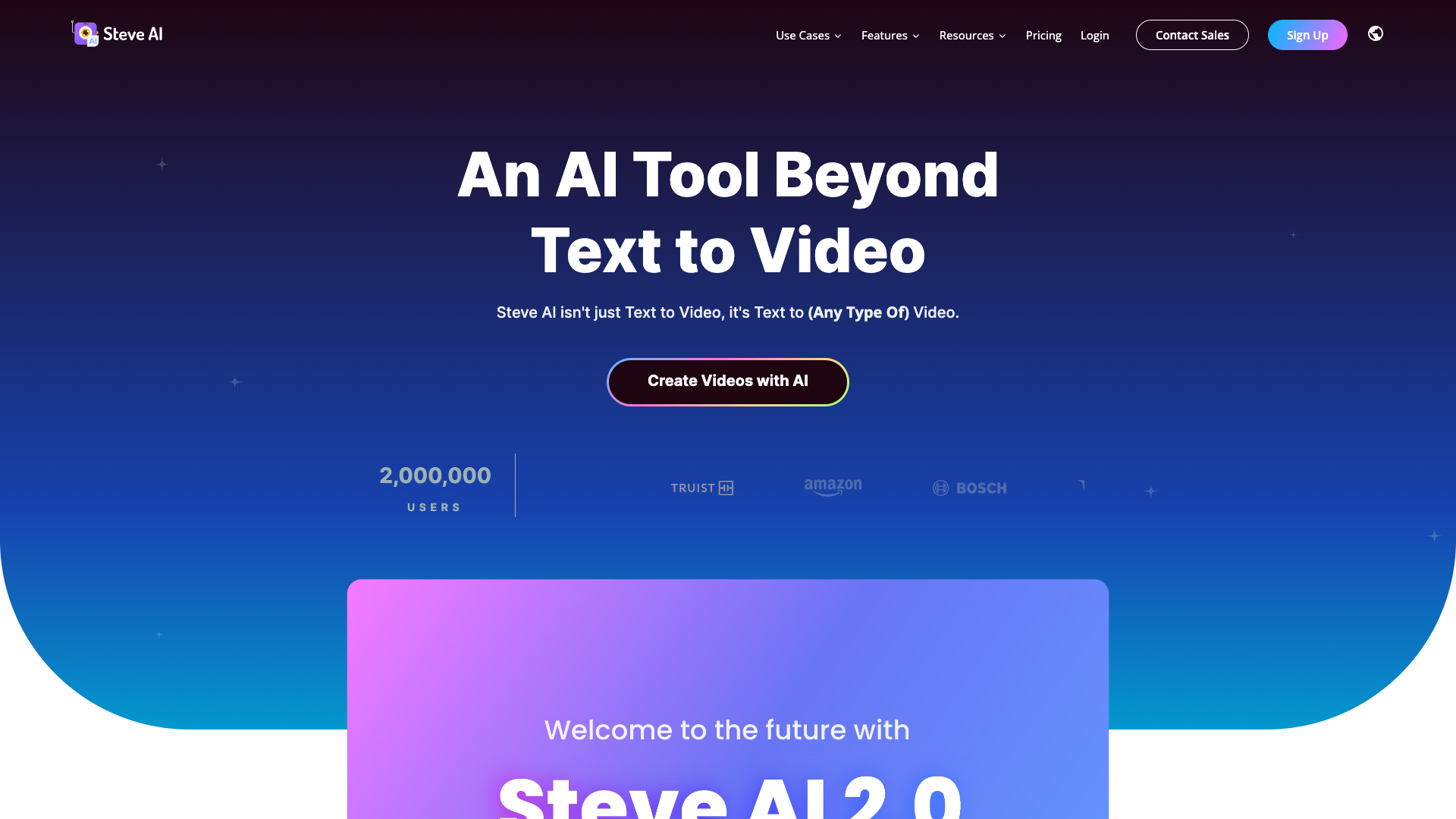
How To Use Steve AI
- ✅ Use Steve AI for creating Videos with AI.
- ✅ Convert audio files or voice-overs to videos.
- ✅ Experience Animated AI Talking Head Videos with synchronized lip-syncing.
- ✅ Utilize AI Avatar Builder for unique characters beyond reality.
- ✅ Access millions of large human-created premium libraries and AI-generated assets with Steve AI.
Total Traffic For Steve AI
Features
- ⭐️ Patented AI tool for generating video output styles.
- ⭐️ Advanced AI Video Editor with 40+ editing tools.
- ⭐️ Animated AI Talking Head Videos with live avatars.
- ⭐️ AI Avatar Builder for unique character creation.
- ⭐️ AI Video Maker with 95% accuracy and millions of assets.
Use Cases
- ⭐️ Educational Professionals: Convert complex concepts into digestible videos.
- ⭐️ L&D Teams: Communicate better with fun, interactive videos for global teams.
- ⭐️ Human Resources (HR): Swift onboarding and policy training videos for employees.
- ⭐️ Marketers: Create bite-sized videos for social media engagement.
- ⭐️ Everyone Else: Make personalized videos like birthday wishes, wedding invites, etc.
Frequently asked questions
You May Also Like

Restorephotos
Restore your old face photos and keep the memories alive

Saner.AI
Saner.ai is an AI note-taking app designed to help users take notes quickly, recall information easily, and develop new insights without needing to switch contexts.

Unhinged AI
Unleash your wildest ideas with our Unhinged AI Generator

Writeless
Writeless generates amazing essays in seconds

