UptimeRobot
Start monitoring in 30 seconds
0 Reviews






What is UptimeRobot?
The company is currently hiring and offering a leading uptime monitoring service for users and companies. With over 7.5 million monitors and 2.1 million users being monitored, the service provides monitoring for websites, SSL certificates, domain expiration, cron jobs, ports, and more. Advanced features include incident updates, white-labeled status pages, response time monitoring, and multi-location checks. Users can receive notifications via email, SMS, voice call, Slack, Zapier, Telegram, and more. The service also allows for customization and team collaboration, with various pricing options available based on the number of monitors needed. Users can start with a free account that includes 50 monitors. UptimeRobot ensures quick notification of website downtime to minimize customer impact. The service is praised by various users for its simplicity, effectiveness, and cost efficiency. Additionally, the company offers a live demo, status page exploration, and resources such as integrations, APIs, FAQs, and comparisons on their website.
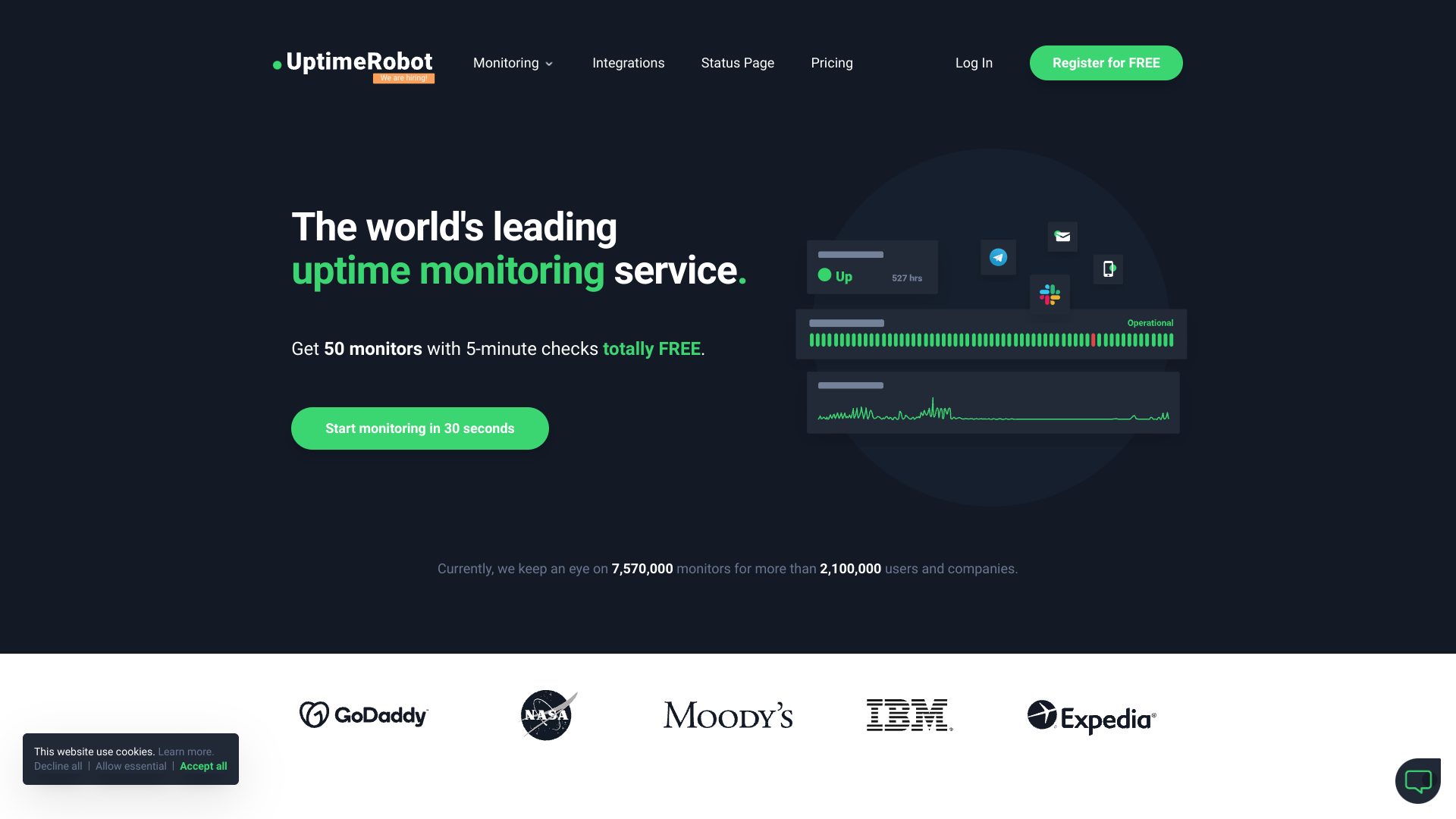
How To Use UptimeRobot
- ✅ Ensure your website is always up and running with website monitoring.
- ✅ Protect your visitor's data by maintaining a valid SSL certificate through SSL monitoring.
- ✅ Prevent service disruptions by monitoring domain expiration dates.
- ✅ Verify critical services like email servers and databases with port monitoring.
- ✅ Track specific keywords on your website to ensure proper functionality with keyword monitoring.
Total Traffic For UptimeRobot
Features
- ⭐️ Share incident updates with subscribers via email using white-labeled status pages.
- ⭐️ Visualize response times with charts to identify performance issues quickly.
- ⭐️ Easily manage incidents with customizable HTTP requests for advanced monitoring.
- ⭐️ Receive instant notifications via various channels like SMS, voice calls, Slack, and more.
- ⭐️ Involve team members by adding them to monitor access for better collaboration.
Use Cases
- ⭐️ Ensure your website is always up and running with website monitoring.
- ⭐️ Protect your visitor's data by maintaining a valid SSL certificate through SSL monitoring.
- ⭐️ Prevent service interruptions by keeping track of domain expiration dates.
- ⭐️ Verify critical services like email servers and databases with port monitoring.
- ⭐️ Track specific keywords on your website to ensure proper functionality with keyword monitoring.
Frequently asked questions
You May Also Like

Restorephotos
Restore your old face photos and keep the memories alive

Saner.AI
Saner.ai is an AI note-taking app designed to help users take notes quickly, recall information easily, and develop new insights without needing to switch contexts.

Unhinged AI
Unleash your wildest ideas with our Unhinged AI Generator

Writeless
Writeless generates amazing essays in seconds

