Akool
Achieve superior face swapping quality with Akool's Premium AI Face Swap Tool
0 Reviews






What is Akool?
Akool offers a platform that features a premium AI face swap tool for marketing teams, allowing for the quick creation of personalized visual marketing campaigns. The tool utilizes Generative AI to transform images and produce adverts for various platforms at a reduced cost compared to traditional methods. Users can swap faces easily in stock photos or videos, with options for animation, group swaps, and video editing. The advanced technology of Akool's platform enables high-quality, realistic results in images and videos, catering to various customization needs. The user-friendly interface makes it accessible to both beginners and advanced users without prior graphic design knowledge. The tool assures data security and privacy while offering support for different file formats and integration with other video editing platforms. Businesses, including Fortune 500 companies, benefit from Akool's innovative solution to enhance their marketing campaigns efficiently.
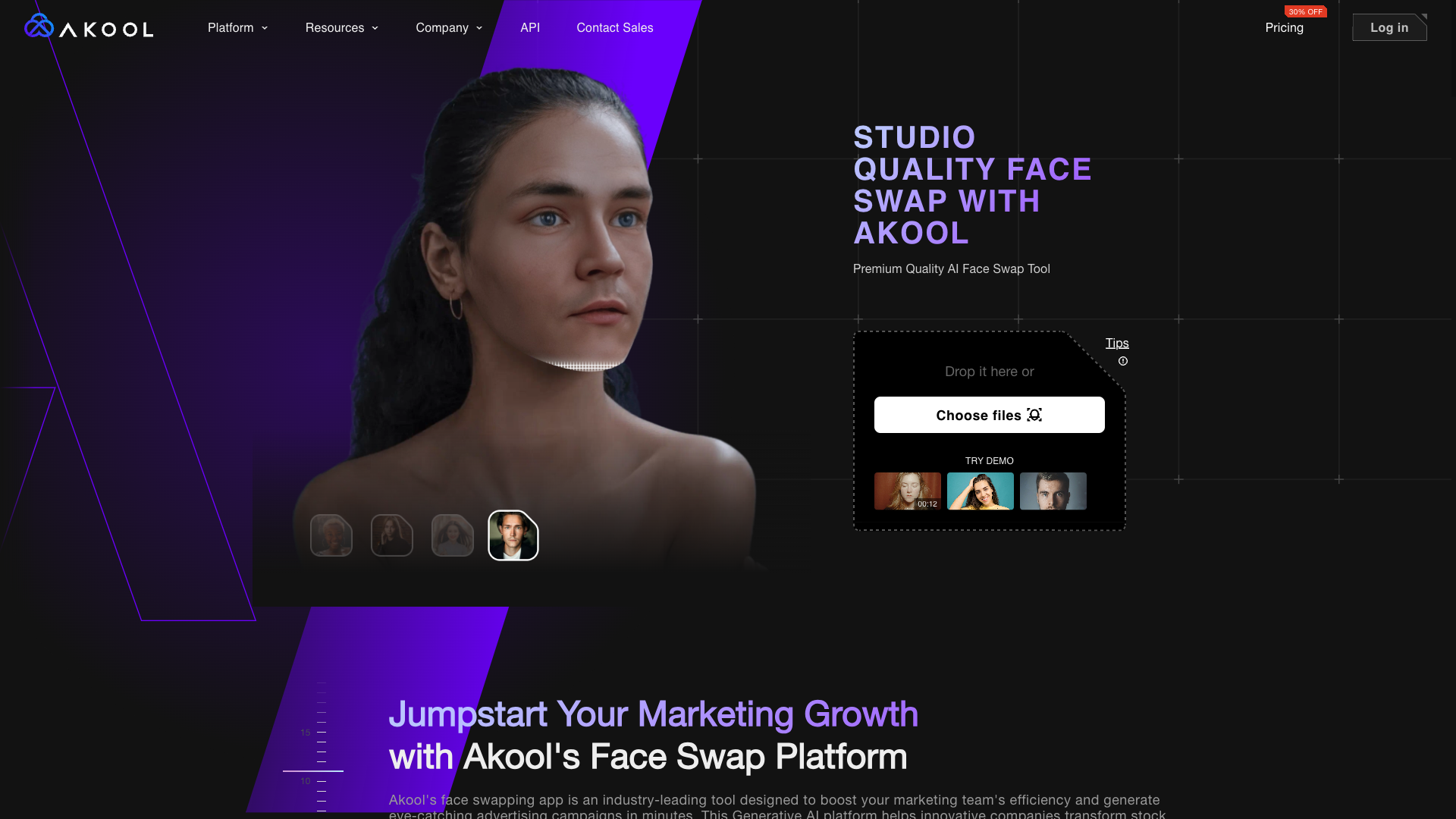
How To Use Akool
- ✅ Upload your source photo or video from your PC or Smartphone to Akool’s face swap app.
- ✅ Choose which face you want to swap out in the stock photo.
- ✅ Select a photo from your stock database or upload an image of your model’s face.
- ✅ Click the HQ face swap button to generate your realistic AI image in minutes.
Total Traffic For Akool
Features
- ⭐️ Animated Face Swap – change faces in animations or moving photos.
- ⭐️ Group Face Swap – change multiple faces in a single image.
- ⭐️ Video Face Swap – edit high-quality videos with changing features.
- ⭐️ Endless Customization – personalize advertising with various options.
- ⭐️ Studio Quality Video Face-Swap – create high-resolution videos with natural results.
- ⭐️ AI Immersive Consumer Experiences – provide professional and personalized consumer content.
- ⭐️ Secure API Integration – supports multiple face swaps, filters, age change, and high-quality output settings.
Use Cases
- ⭐️ Create personalized advertisements for customers and target demographics.
- ⭐️ Generate eye-catching advertising campaigns in minutes.
- ⭐️ Build high-impact, professional-grade marketing campaigns.
- ⭐️ Produce photorealistic AI-generated images with endless customization options.
Frequently asked questions
You May Also Like

Restorephotos
Restore your old face photos and keep the memories alive

Saner.AI
Saner.ai is an AI note-taking app designed to help users take notes quickly, recall information easily, and develop new insights without needing to switch contexts.

Unhinged AI
Unleash your wildest ideas with our Unhinged AI Generator

Writeless
Writeless generates amazing essays in seconds

