Pictory
With Pictory you can create and edit professional quality videos using text in minutes, no technical skills required or software to download
0 Reviews






What is Pictory?
Pictory is a user-friendly video creation platform powered by AI, making it suitable for a wide range of users from YouTubers to professionals. With no video editing experience required, individuals can produce engaging videos within minutes. The tool converts scripts into professional-quality videos with realistic AI voices, matching footage, and music. It also allows the transformation of blog posts into videos for better SEO, and the creation of short video snippets from long-form content for social media sharing. Furthermore, Pictory automatically adds captions to videos, enhancing reach and watch time on social media platforms. The platform offers a Teams Plan for collaborative work environments and provides API access for customization. Pictory prioritizes user satisfaction, indicated by positive reviews and robust support resources. Overall, Pictory offers fast, scalable, and affordable video creation solutions for a diverse user base.
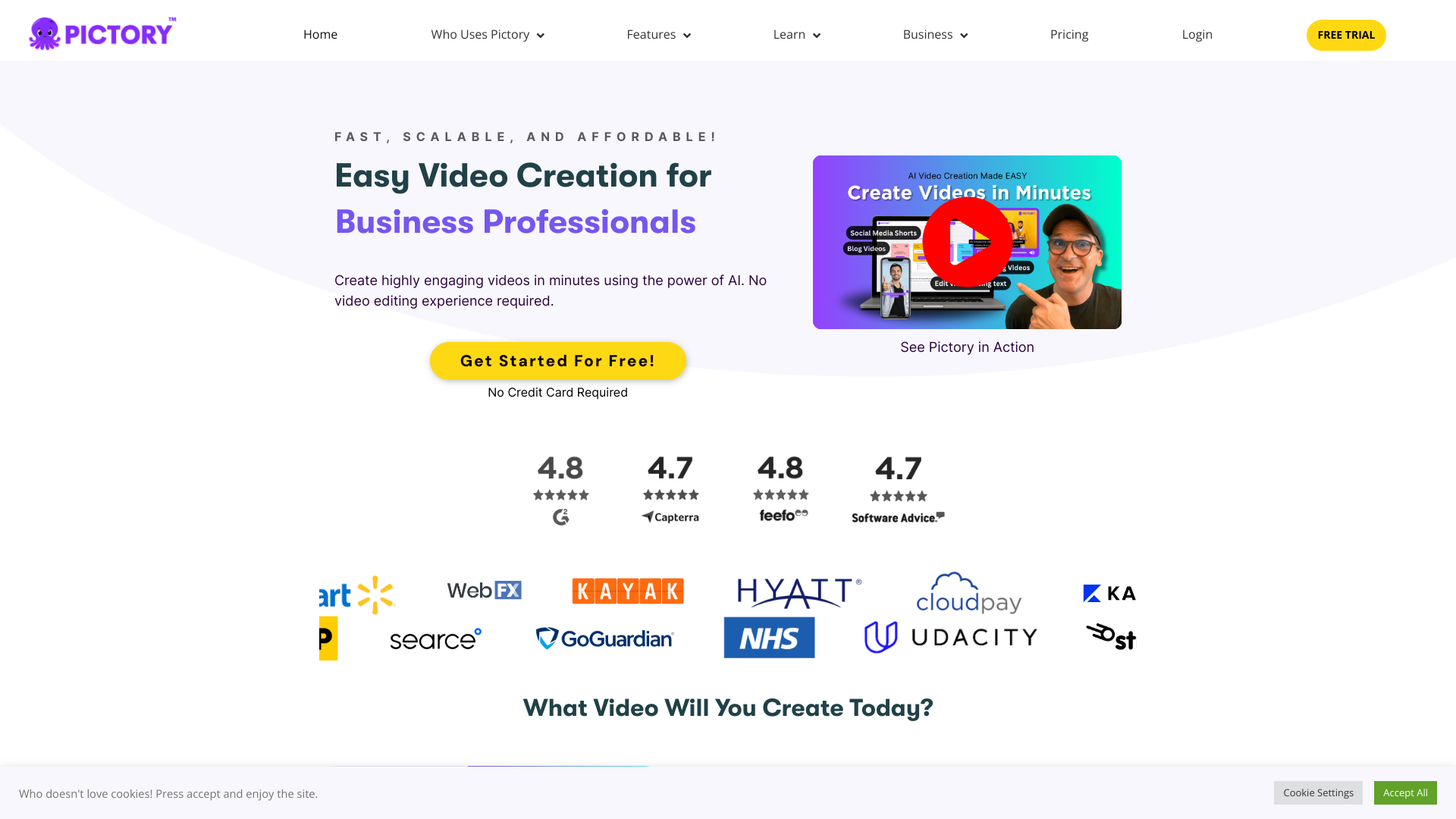
How To Use Pictory
- ✅ Script to Video In Just Minutes
- ✅ Turn Blog Posts Into Videos For Better SEO and Reduced Bounce Rates
- ✅ Transform Long-Form Videos into Engaging Branded Clips for Social Media
- ✅ Add Captions for Increased Reach and Watch Time
- ✅ Collaborate with Colleagues using the Teams Plan
Total Traffic For Pictory
Features
- ⭐️ Script to Video
- ⭐️ Blog to Video
- ⭐️ Edit Video Using Text
- ⭐️ Create Video Highlights
- ⭐️ Auto Caption Videos
- ⭐️ Auto Summarize Long Videos
- ⭐️ API Access
Use Cases
- ⭐️ Create professional quality videos from scripts
- ⭐️ Enhance SEO by turning blog posts into videos
- ⭐️ To create engaging social media content from long-form videos, follow these steps: 1. **Identify Key Moments**: Watch your video and pinpoint highlights, such as insightful quotes, humorous segments, or dramatic shifts. These moments will capture attention on social media. 2. **Edit for Conciseness**: Trim these key moments into short, snappy clips that are typically between 15 to 60 seconds. The goal is to make them easily consumable. 3. **Add Captions**: Since many social media users watch videos without sound, add captions to ensure your message is conveyed even with the volume off. 4. **Incorporate Graphics and Text Overlays**: Use attention-grabbing visuals or text overlays to highlight important points or add context. 5. **Use Engaging Thumbnails**: Create an eye-catching thumbnail for your video clip to attract viewers’ attention. 6. **Include a Call-to-Action**: Encourage interaction by including a clear call-to-action, like asking viewers to comment, share, or watch the full video. 7. **Adapt for Different Platforms**: Customize your content for various platforms. For example, utilize Instagram Stories' interactive features or adapt video dimensions for TikTok. 8. **Monitor Engagement**: Track which types of content resonate most with your audience to refine future posts. By following these steps, you can effectively transform long-form video content into engaging social media posts that capture and retain the viewer's interest.
- ⭐️ Improve viewer engagement with auto-added captions
- ⭐️ Facilitate collaboration among team members with the Teams Plan
Frequently asked questions
You May Also Like

Restorephotos
Restore your old face photos and keep the memories alive

Saner.AI
Saner.ai is an AI note-taking app designed to help users take notes quickly, recall information easily, and develop new insights without needing to switch contexts.

Unhinged AI
Unleash your wildest ideas with our Unhinged AI Generator

Writeless
Writeless generates amazing essays in seconds

